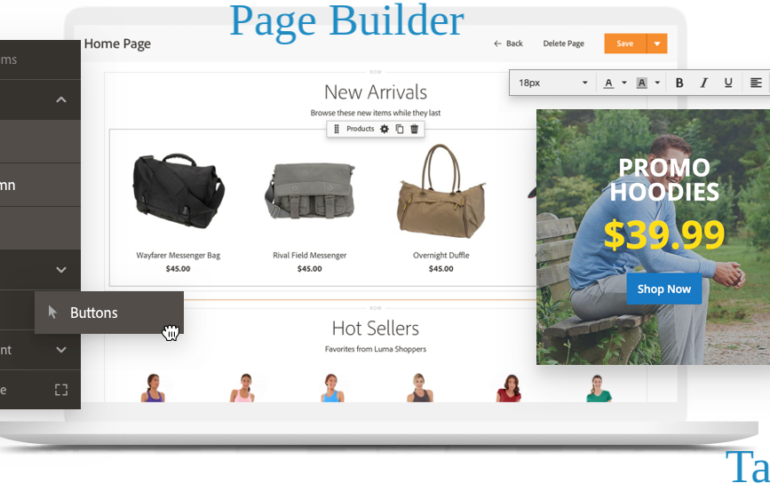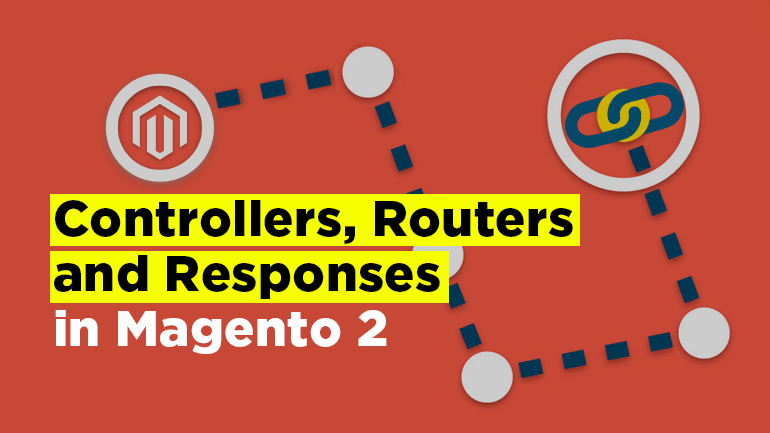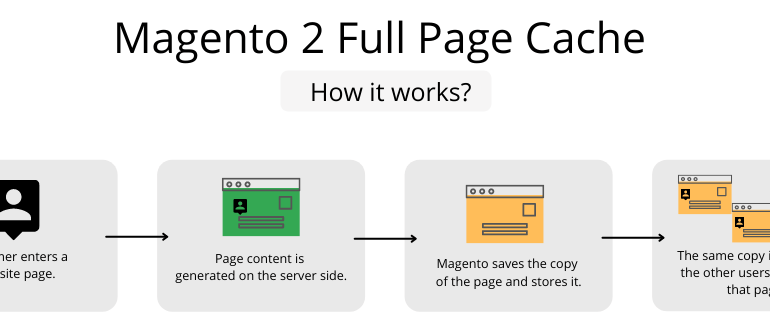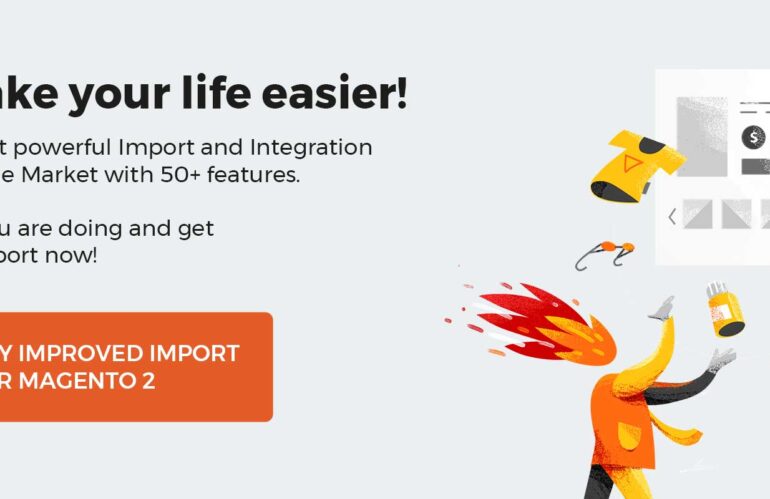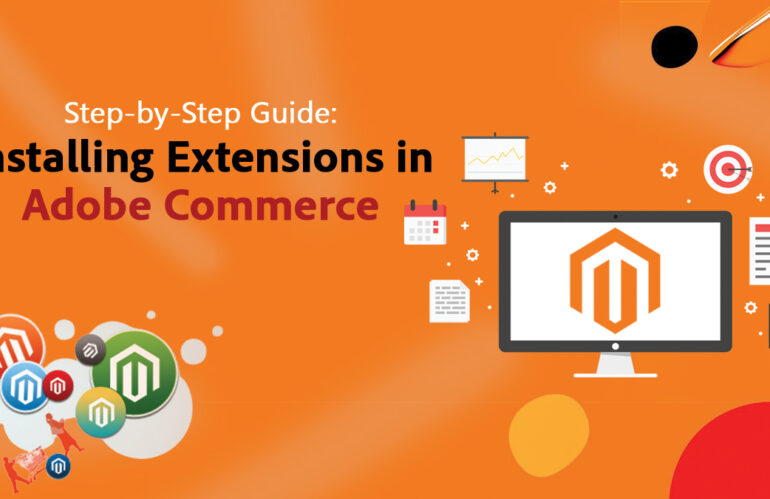Magento 2 provides a powerful Page Builder feature that allows you to customize your website pages without any coding knowledge. Here are the steps to customize the Page Builder in Magento 2: Here are some more tips on how to customize the Page Builder in Magento 2: Here is an example of how you can …
How routes work in Adobe Commerce
In Magento 2, routes are used to define how a specific URL or path is handled by the system. When a user requests a specific URL, the system uses routes to determine which controller, action, and parameters should be executed to process the request. Here is a brief overview of how routes work in Magento …
Custom router with a front controller in Magento 2:
Front controller architecture in Magento 2 and its flow: overview of the front controller architecture in Magento 2 and its flow: In summary, the front controller architecture in Magento 2 is designed to provide a flexible and modular system for handling requests and generating HTML output. It uses routing, controllers, models, views, blocks, and templates …
Configuration layer in Magento 2
In Magento 2, the configuration layer is a critical component of the system that allows developers and store owners to manage various settings for their store. The configuration layer is implemented using the Configuration module, which is part of the Magento\Framework\App namespace. The configuration layer is designed to provide a hierarchical structure for managing different …
Partial caching in magento 2
Partial caching in Magento 2 is a technique used to improve the performance of the application by caching specific sections of a page that are likely to remain unchanged between requests. This allows the application to serve the cached content instead of generating it from scratch, which can significantly reduce the time it takes to …
How to apply observers, preferences, and plugins correctly in Magento 2
Observers, preferences, and plugins are all powerful tools in Magento 2 that can be used to modify and extend the behavior of the platform. Here’s a brief overview of each, along with an example of how to use them: Let’s say you want to modify the behavior of the checkout process when a customer submits …
How to apply custom updates to product/category pages
To apply custom updates to product/category pages in Magento 2, there are several solutions you can use depending on your specific needs. Here are a few examples: Use Layout XML UpdatesYou can use Layout XML Updates to apply custom updates to product/category pages in Magento 2. This solution allows you to modify the layout of …
Adobe Commerce Developer(AD0-E716) – Expert Certification exam objectives and scope
Preparing for the Adobe Commerce Developer – Expert Certification requires a solid understanding of Adobe Commerce and its features, as well as practical experience developing and customizing Adobe Commerce websites. Practice with Adobe Commerce: The best way to prepare for the exam is to have hands-on experience with Adobe Commerce. Spend time working with the …
How to build, use, and manipulate custom extension attributes in Magento 2
In Magento 2, extension attributes allow developers to add custom fields or properties to existing entities without modifying their core code. This is useful when you need to store additional information related to an entity that is not already available in the system. Here are some benefits of using extension attributes in Magento 2: Overall, …
How to effectively use cache in Adobe Commerce(Magento)
Caching is an important aspect of optimizing website performance in Magento. Here are some ways to effectively use cache in Adobe Commerce: Best Practices for caching Types Cache: Create a custom cache list in Magento In this code, replace <Vendor> with the name of your module vendor, and <Module> with the name of your module. …