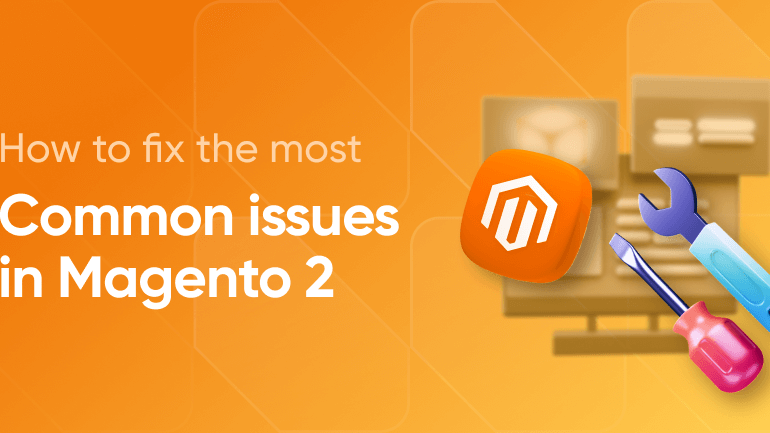Magento 2 Admin ACL panel uses an authentication system and a robust system for creating Access Control List Rules (ACL), which allows a store owner to create fine-grained roles for each user in their system. Magento 2 Access Control List RulesThe Magento 2 Admin ACL resources are visible under the Magento 2 admin System > …
Category: Magento2
How to set ‘if’, ‘else’, ‘and’ conditions in knockout js Magento 2?
This post will give you the idea in certain ways to use if else, and condition in knockout JS in Magento 2 If else conditions in KO template If else conditions in KO template with && operator
How to remove unused core modules from Magento 2?
To reduce the load time sometimes we should to disable core modules for performance or security reasons. There, I sharing here the default way to disable a module: bin/magento module:disable Vendor_Module But in the above method below problem will be arise: Module will be disable but files are still there. If you run integration tests …
Magento 2 Useful Commands List for Developer
Magento 2 Useful Commands List The list of most important CLI commands for Magento 2 for developer . Setup Upgrade Using Command Line php bin/magento setup:upgrade or php bin/magento s:up If you don’t want to remove pub/static files while installing/updating database then use following command. php bin/magento setup:upgrade –keep-generated Cache Clean Using Command Line …
How to debug Magento 2 issues?
First Step is to check ./var/log directory in Magento 2 installation whether any errors or exceptions in logs, report or you can check the system.log, debug.log. If you Magento application is in default or production mode then you will see the ‘There has been an error processing your request’ message on page front, grab the report id from …
How to fix the “AREA CODE NOT SET” issue?
Magento 2 Area code not set As a Magento developer we are facing lot of issue which is common while developing and customizing a module. Today we are going to discuss about How to fix the “Area code not set” issue. This error occurs mainly from four reason CRON, CLI , Setup Scripts and use …
How to change customer password quickly in Magento 2
In Magento 1 from admin under Manage Customer section we can update/change the customer new password easily but when it comes to Magento 2 that option removed by Magento.As we are migrating customer from Magento 1 to Magento 2 or want to change password of existing customer For an easy way to change the password …