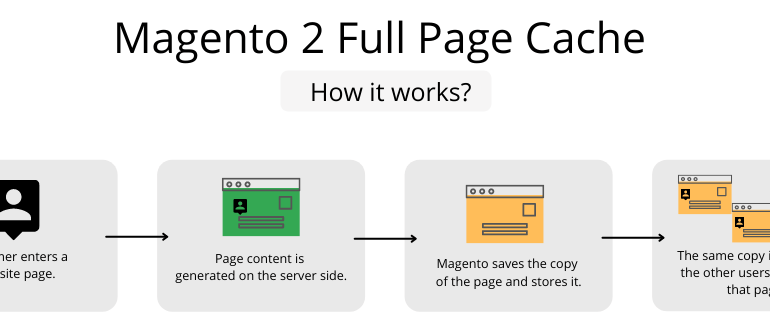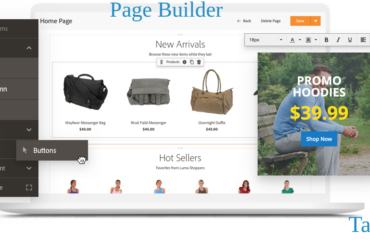Partial caching in Magento 2 is a technique used to improve the performance of the application by caching specific sections of a page that are likely to remain unchanged between requests. This allows the application to serve the cached content instead of generating it from scratch, which can significantly reduce the time it takes to load the page.
In Magento 2, partial caching is implemented using a technology called “block caching.” Each block in a Magento 2 page can be individually cached, which means that only the blocks that have changed need to be re-rendered for subsequent requests.
When a block is rendered for the first time, Magento 2 stores the output in the cache. The next time the block is requested, Magento 2 checks if the cache is still valid by comparing the current state of the system to the state when the cache was created. If the cache is still valid, Magento 2 serves the cached content, which avoids the need to re-render the block.
Magento 2 also provides several tools for configuring and managing block caching, including:
- Cache lifetime: The amount of time that a block should be cached before it is invalidated and regenerated.
- Cache tags: A way to group related blocks together so that they can be invalidated at the same time.
- Cache invalidation: A mechanism for explicitly invalidating specific caches when certain events occur, such as when a product is updated or a customer logs in.
Here is a step-by-step explanation of how to implement partial caching for the product details block on a Magento 2 product page:
- Identify the block containing the product details that you want to cache. In this case, it would be the block that contains the product name, description, and price.
- Determine the cache lifetime for the block. The cache lifetime is the amount of time that the block should be cached before it is invalidated and regenerated. For example, you may decide to cache the block for 24 hours.
- Configure Magento 2 to cache the block. You can do this by adding a cacheable=”true” attribute to the layout XML file that defines the block. For example:
<block class="Magento\Catalog\Block\Product\View\Details" name="product.info.details" template="Magento_Catalog::product/view/details.phtml" cacheable="true">- This tells Magento 2 to cache the block and serve the cached content for subsequent requests within the cache lifetime.
- Add cache tags to the block. Cache tags are used to group related blocks together so that they can be invalidated at the same time. For example, you may add the “catalog_product_” tag to the product details block to group it with other product-related blocks. You can do this by adding a cacheable=”true” attribute with the appropriate cache tag to the block definition. For example:
<block class="Magento\Catalog\Block\Product\View\Details" name="product.info.details" template="Magento_Catalog::product/view/details.phtml" cacheable="true" cache_tags="catalog_product_">- Invalidate the cache when necessary. If the product details block needs to be updated, such as when the product’s price changes, you can use cache invalidation to invalidate the cache and regenerate the block. For example, you can use the
cache:cleancommand in the Magento 2 CLI to invalidate the cache for the “catalog_product_” tag:
bin/magento cache:clean catalog_product_Overall, partial caching is an important technique for optimizing the performance of Magento 2, especially for sites with high traffic or complex pages that take a long time to generate. By caching individual blocks, Magento 2 can provide a faster and more responsive experience for users, which can lead to higher conversion rates and improved customer satisfaction.