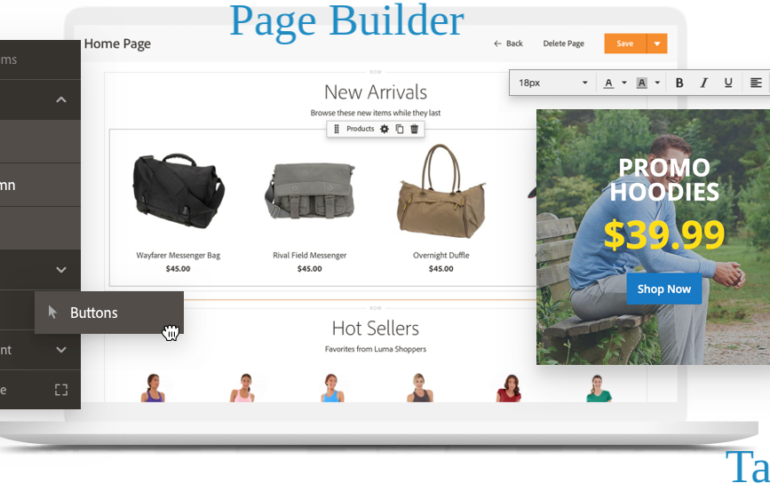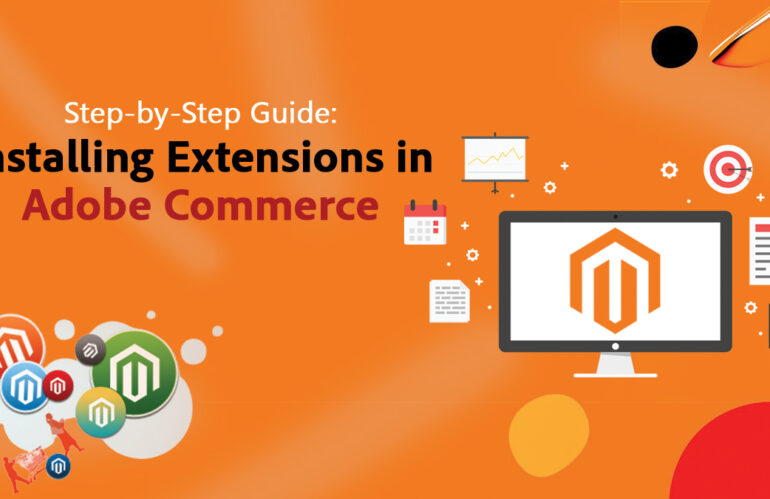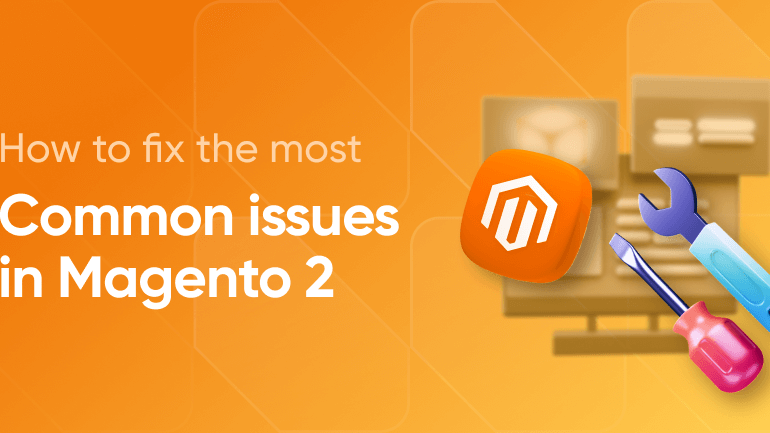Magento 2 provides a powerful Page Builder feature that allows you to customize your website pages without any coding knowledge. Here are the steps to customize the Page Builder in Magento 2: Here are some more tips on how to customize the Page Builder in Magento 2: Here is an example of how you can …
Tag: magento2
Configuration layer in Magento 2
In Magento 2, the configuration layer is a critical component of the system that allows developers and store owners to manage various settings for their store. The configuration layer is implemented using the Configuration module, which is part of the Magento\Framework\App namespace. The configuration layer is designed to provide a hierarchical structure for managing different …
How to effectively use cache in Adobe Commerce(Magento)
Caching is an important aspect of optimizing website performance in Magento. Here are some ways to effectively use cache in Adobe Commerce: Best Practices for caching Types Cache: Create a custom cache list in Magento In this code, replace <Vendor> with the name of your module vendor, and <Module> with the name of your module. …
Magento2: Apply ACL to custom field
Magento 2 Admin ACL panel uses an authentication system and a robust system for creating Access Control List Rules (ACL), which allows a store owner to create fine-grained roles for each user in their system. Magento 2 Access Control List RulesThe Magento 2 Admin ACL resources are visible under the Magento 2 admin System > …
How to debug Magento 2 issues?
First Step is to check ./var/log directory in Magento 2 installation whether any errors or exceptions in logs, report or you can check the system.log, debug.log. If you Magento application is in default or production mode then you will see the ‘There has been an error processing your request’ message on page front, grab the report id from …
How to fix the “AREA CODE NOT SET” issue?
Magento 2 Area code not set As a Magento developer we are facing lot of issue which is common while developing and customizing a module. Today we are going to discuss about How to fix the “Area code not set” issue. This error occurs mainly from four reason CRON, CLI , Setup Scripts and use …
How to change customer password quickly in Magento 2
In Magento 1 from admin under Manage Customer section we can update/change the customer new password easily but when it comes to Magento 2 that option removed by Magento.As we are migrating customer from Magento 1 to Magento 2 or want to change password of existing customer For an easy way to change the password …