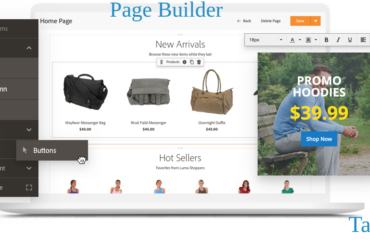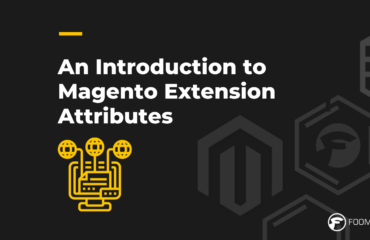Preparing for the Adobe Commerce Developer – Expert Certification requires a solid understanding of Adobe Commerce and its features, as well as practical experience developing and customizing Adobe Commerce websites.
Practice with Adobe Commerce: The best way to prepare for the exam is to have hands-on experience with Adobe Commerce. Spend time working with the platform, customizing themes, creating custom modules, and troubleshooting issues.
Review the official documentation: Adobe provides detailed documentation on Adobe Commerce and its features. Spend time reviewing this documentation and taking notes on key concepts and features.
Here are topics with inputs to help you prepare for the certification exam:
Section 1: Adobe Commerce Architecture and Customization Techniques (36%)
- Demonstrate how to effectively use cache in Adobe Commerce
- Build, use, and manipulate custom extension attributes
- Recommend solutions for how to apply theme custom updates to product/category pages
- Correctly apply observers, preferences, and plugins (effects of sort order)
- Demonstrate the ability to use the configuration layer in Adobe Commerce
- Demonstrate knowledge of how routes work in Adobe Commerce
- Demonstrate ability to customize pagebuilder
- Determine the effects and constraints of configuring multiple sites on a single instance
- Describe the capabilities and constraints of dependency injection
- Describe how to add and configure fields in store settings
- Explain the use cases for Git patches and the file level modifications in Composer
- Create new commands in CLI
- Demonstrate how to write an integration test
- Identify Adobe Commerce security feature (CSP, escaping, form keys, sanitization, reCAPTCHA, input validation)
- Explain how the CRON scheduling system works
- Demonstrate the ability to load and manipulate data
- Demonstrate the ability to use App emulation
Section 2: Working with Databases and EAV (10%)
- Manipulate EAV attributes and attribute sets programmatically
- Demonstrate the ability to extend the database schema
- Demonstrate the ability to import / export data from Adobe Commerce
- Describe how to use patches and recurring set ups to modify the database
Section 3: Developing with Admin (6%)
- Demonstrate the ability to update and create grids and forms
- Extend Grid actions
- Demonstrate the ability to create modifier classes
- Demonstrate the ability to restrict access to ACL
Section 4: Customizing the Catalog (6%)
- Apply changes to existing product types and create new ones
- Modify and extend existing Catalog entities
- Demonstrate the ability to manage Indexes and customize price output
- Explain how multi-source inventory impacts stock (program level)
Section 5: Customizing Sales Operations 6%)
- Demonstrate the ability to develop new payment methods or customize existing payment methods
- Demonstrate the ability to add and customize shipping methods
- Demonstrate the ability to customize sales operations
- Explain how to customize totals
Section 6: APIs and Services (4%)
- Demonstrate the ability to create new APIs or extend existing APIs
- Demonstrate the ability to use the queuing system
Section 7: Adobe Commerce Cloud architecture (16%)
- Demonstrate knowledge of Adobe Commerce architecture/environment workflow
- Demonstrate a working knowledge of cloud project files, permission, and structure
- Demonstrate the ability to setup multi domain based stores on Adobe Commerce Cloud (multi domain sites mix of dev work and support)
- Demonstrate a general knowledge of application services and how to manage them (YAML , PHP, MariaDB, Redis, RabbitMQ, etc)
- Identify how to access different types of logs
- Demonstrate the ability to deploy a project (Main steps of deployment)
- Define features provided by ECE tools
- Identify uses for ECE patches (Security breach)
- Describe how to Maintain and upgrade ECE tools
- Distinguish when to contact support *Yaml files and limitations (DIY vs Support tickets)
- Demonstrate basic knowledge of OOTB FASTLY features configuration and installation
Section 8: Setup/Configuring Adobe Commerce Cloud (10%)
- Describe how to setup/configure Adobe Commerce Cloud
- Apply Basic Cloud troubleshooting knowledge (Hierarchy of web UI and variables, configurations precedence)
- Demonstrate understanding of cloud user management and onboarding UI
- Describe how to update cloud variables using UI
- Describe environment Management using UI
- Demonstrate understanding of branching using UI
- Identify Adobe commerce Cloud Plan capabilities
Section 9: Commerce Cloud CLI tool (Managing part) (6%)
- Demonstrate understanding of updating cloud variables using CLI
- Demonstrate understanding of environment Management using CLI (CLI exclusive features :activate emails, rebase environments, snapshot, db dump, local environment setup)
- Demonstrate understanding of branching using CLI
- Demonstrate how to troubleshoot to cloud services? (My SQL, Redis, tunnel:info)